Create a Summary PO Receipts by Vendor to see a total of the items received for all or individual Item Categories. Utilize a Detail PO Receipts by Vendor to see totals by Bill of Lading and the individual Items received for the Financial Periods selected.
| Access |
| Grant permission to User Profiles in Access User Profiles > select a User Profile > Menu Security > Reports module > Main Menu > Purchasing |
| Grant permission to the individual report > Purchasing > Receipts by Vendor |
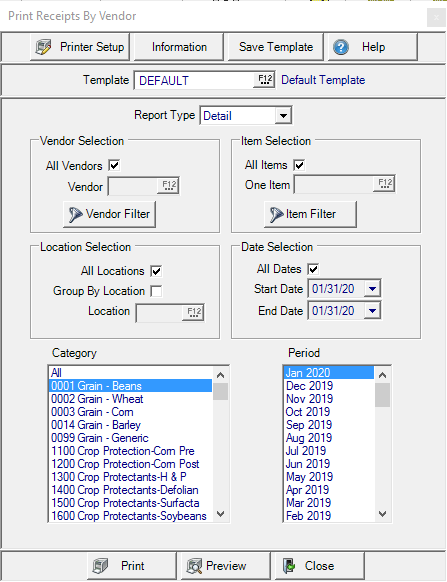
Create Your Report
Select a Report Type of
- Summary
- Detail
In the Vendor Selection section, retain the default of All Vendors or remove the checkmark and enter a Vendor ID or select F12 to search.
Add a Vendor Filter to limit the vendors on the report if All Vendors has been selected. Filter by Status, Issue 1099, Current Balance or State.
In the Item Selection section, All Items selected by default. Remove the checkmark and enter an Item ID or select F12 to search.
Add an Item Filter to limit the items on the report if All Items has been selected. Learn more about the Item Filter here.
Use the Location Selection and choose
- All Locations selected by default. Remove the checkmark and enter a Site ID or select F12 to search.
- Group by Location- Select to group information on the report by Location ID.
- Location, choose one Location by entering the Site ID or use F12 to search.
Date Selection- All Dates selected by default. Remove the checkmark and create a date range by entering a Start Date and End Date.
Category- Select All, one, or multiple Item Categories using Windows tagging.
Period- Select all, one or multiple Financial Periods.
Select Preview to view the report onscreen.
Select Print to send the report directly to the default printer.
Understanding Your Report
Receipts by Vendor Summary Report
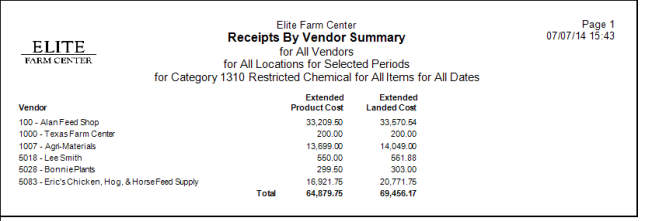
Vendor displays the Vendor ID and Name
Extended Product Cost is the total of Items received for the Vendor for the Item Category and Dates selected.
Extended Landed Cost is the total of Items received plus freight and fees for the Vendor for the Item Category and Dates selected.
Report Total totals for both the Extended Product and Landed Cost.
Receipts by Vendor Detail
Fields not included on the Summary report are detailed below.
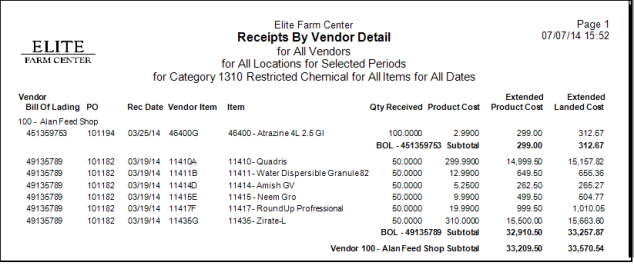
Bill of Lading as entered during the receipt.
PO Purchase Order number.
Rec Date Received date, the date the item was received.
Any Vendor Item ID as found on Item detail.
The Item ID and description.
Qty Received the quantity received of the item.
Product Cost is the Unit cost of the item.
Bill of Lading Subtotal is the total of the Extended Product Cost and Extended Landed Cost columns for each Bill of Lading.
Vendor Subtotal- Total of the Extended Product and Extended Landed Cost columns.